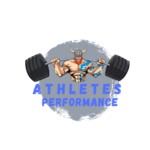Loging into my account
Logging into my Account
To log into your account you will need to first take your cursor over the top of online training a drop-down menu will appear. Where it says online training account click on it and the account page will appear. Add your username and password and click Log In. Once you click log in it will bring up your profile. Click on the online training account menu a second time and you will be ready to add to your account including adding posts, answering questions, or asking questions.
How do I log into my account?
To log into your account, you will need first to take your cursor over the top of online training; a drop-down menu will appear. Where it says, online training account clicks on it, and the account page will appear. Add your username and password and click Log In. Once you click log in, it will bring up your profile. Click on the online training account menu a second time, and you will be ready to add to your account, including adding posts, answering questions, or asking questions.
Did my account request work? I never received an email
Your request did go through, and it will be between 10 min to 24 hours to receive your confirmation email. I send a welcome email with helpful links to videos and your three courses to start on the right foot.